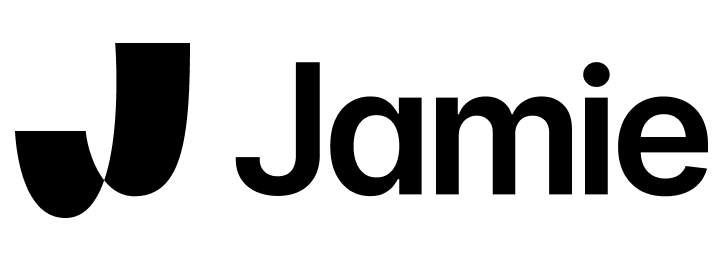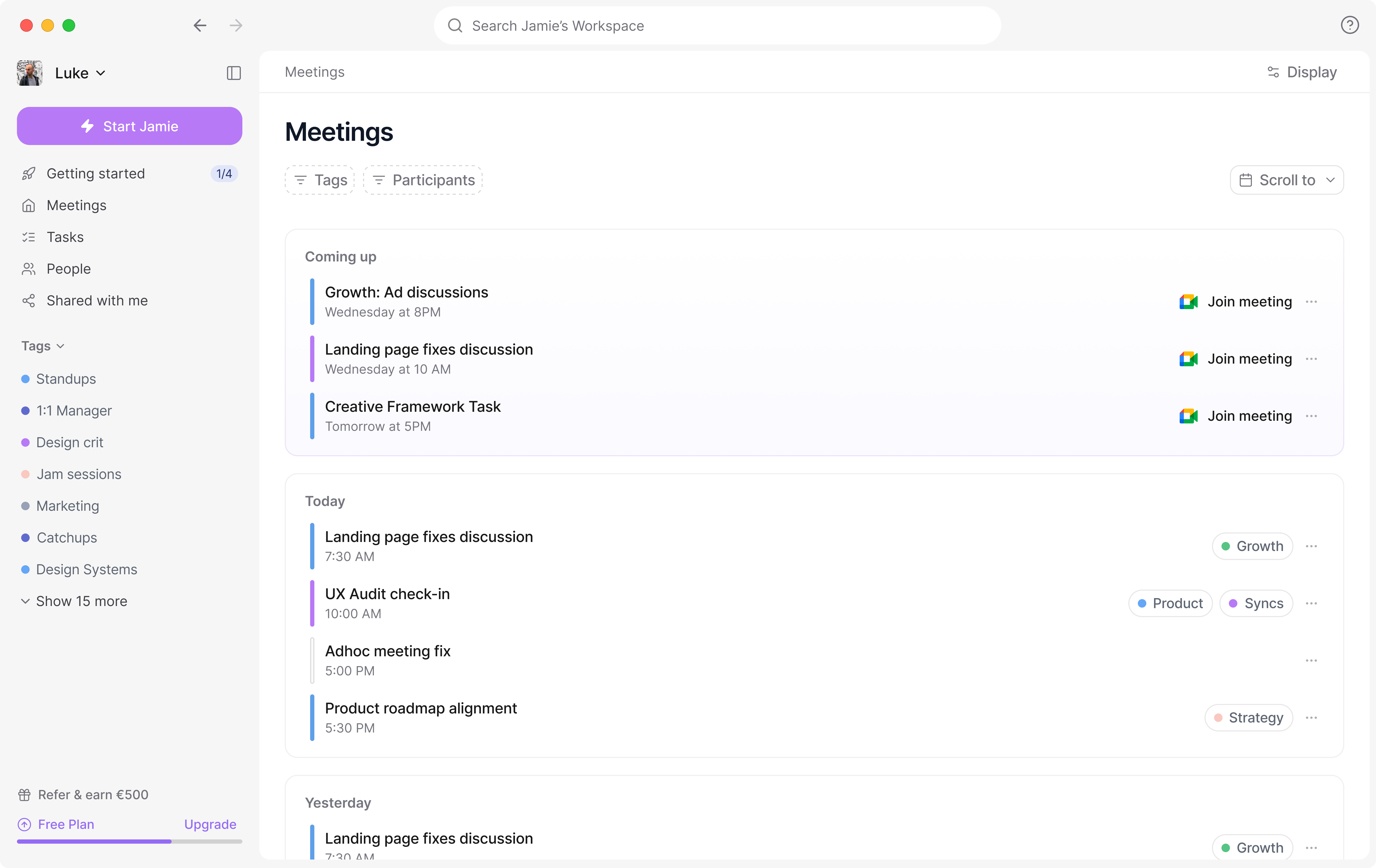
How to connect your calendar?
You can integrate your Google calendar by following these steps:- Click on your workspace name (top left corner)
- Go to Settings
- Navigate to Integrations > Google Calendar
- Click Connect Google Calendar
- Sign in with your Microsoft account when prompted
- Grant the requested permissions
- Once complete, you’ll be redirected back to Jamie
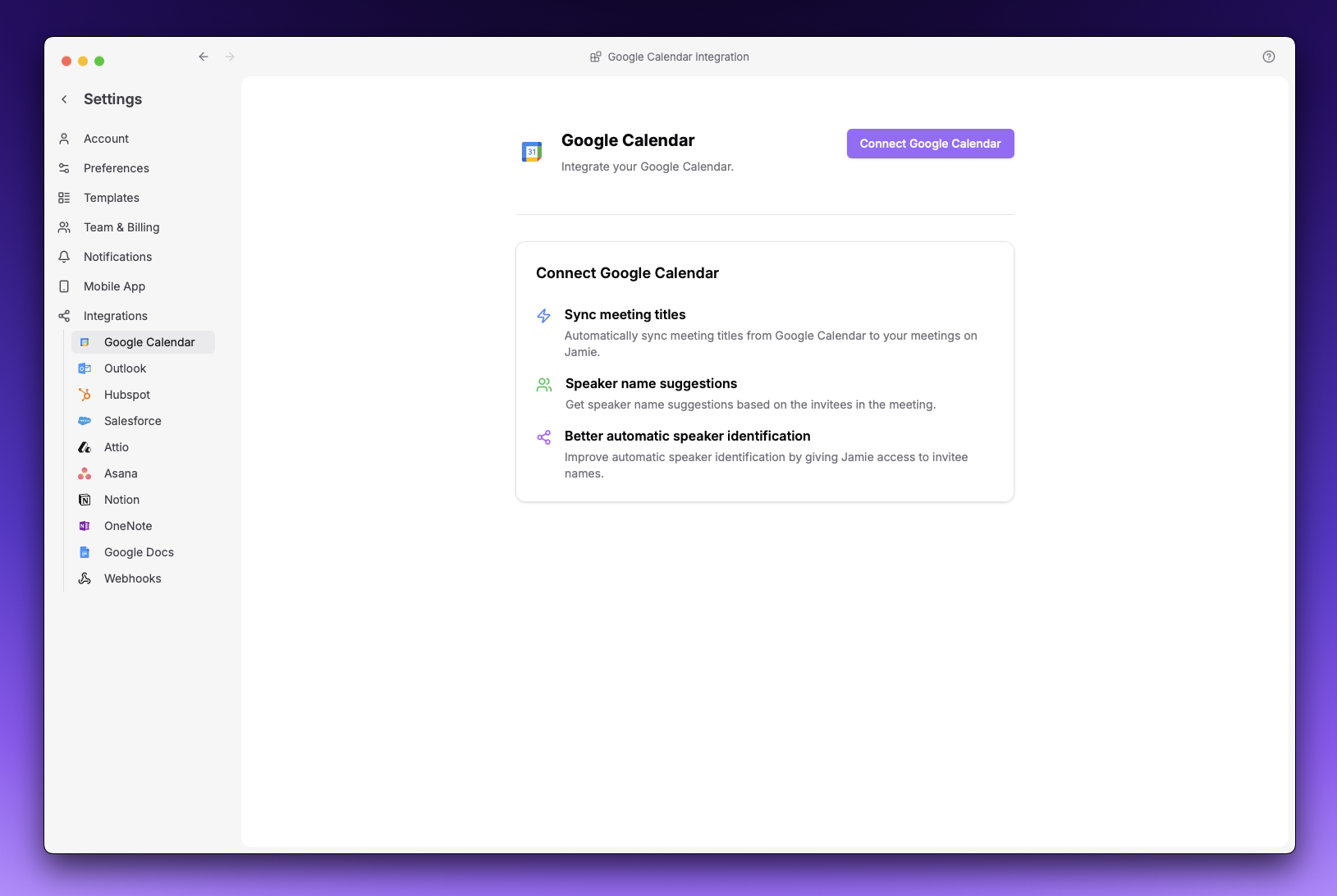
Tip: If you have multiple calendars in your Microsoft account, you can select which ones to sync by selecting the calendars and pressing Apply. The system will schedule those callendars to sync.
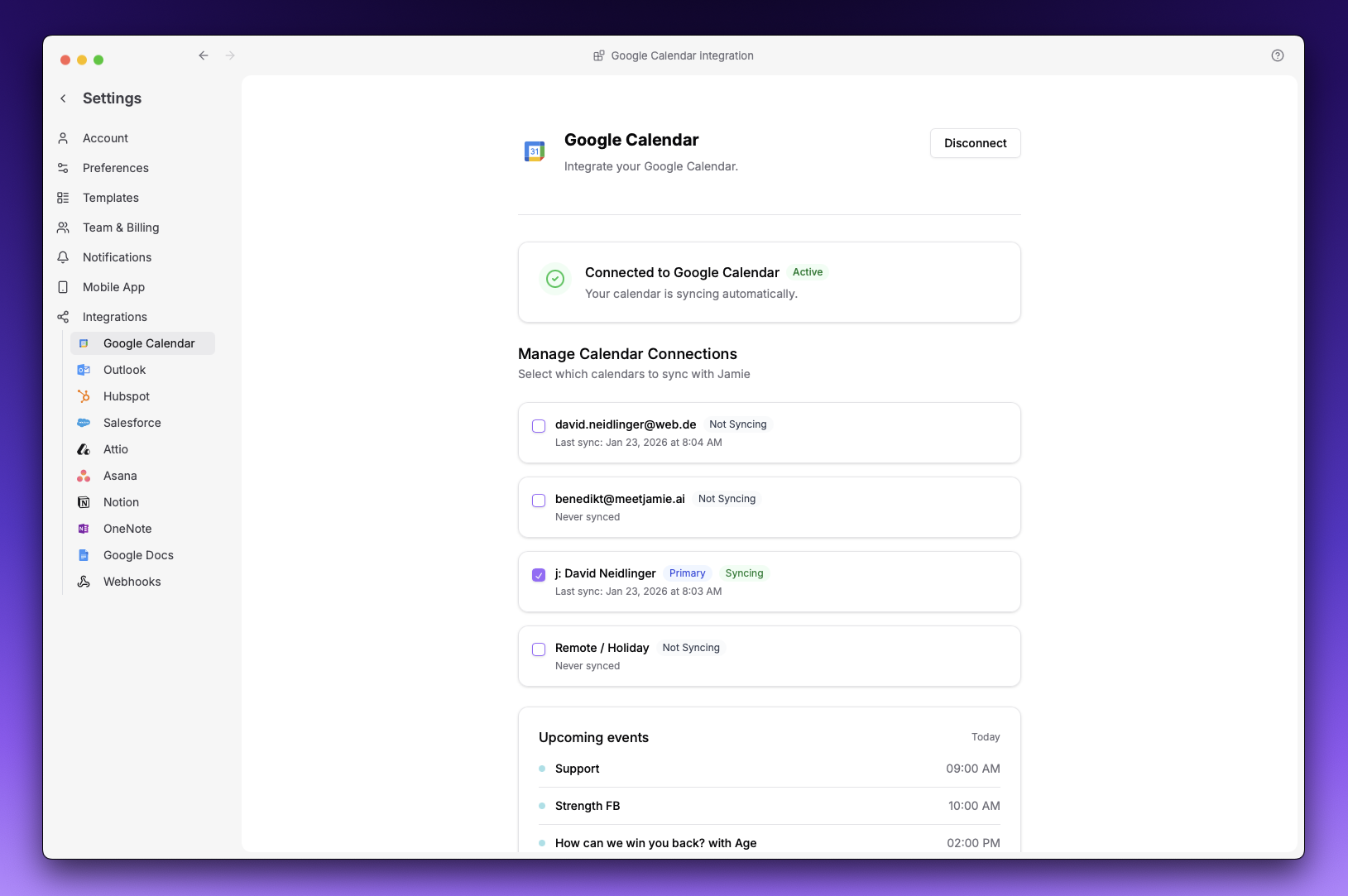
FAQs
How does Jamie use the data from my calendar?
How does Jamie use the data from my calendar?
Jamie only uses the following data to increase your user experience:
- Event metadata (Name, Time) send custom notifications and set meeting titles based on event name
- Email of participants so you can share your meeting notes with the click of a button with others.
Note: Meeting notes are not automatically shared. You have full control whether you want to send them out or not.