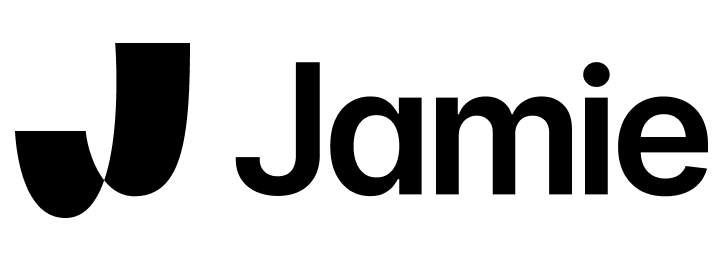Free
0€Meeting credits: 10 per monthMeeting duration limitation: 30m per meeting
Plus
25€ per monthMeeting credits: 20 per monthMeeting duration limitation: 2h per meeting
Pro
47€ per monthMeeting credits: Unlimited per monthMeeting duration limitation: 3h per meeting
Team
39€ per memberMeeting credits: Unlimited per monthMeeting duration limitation: 3h per meeting
Enterprise
Custom pricingMeeting credits: Unlimited per monthMeeting duration limitation: 3h per meeting
FAQs
What happens when you go over the limit?
What happens when you go over the limit?
Once you go over the meeting credit limit or extend the duration limit, your summary will be locked. But don’t worry! Once you approach your credit limit or meeting duration limit, Jamie will remind you.This gives you the chance to stop the meeting if you don’t want to upgrade.To unlock any meeting summaries for meetings that went over time or credit limit, simply upgrade to one of the higher tier plans.
Where can I see how many credits I have used?
Where can I see how many credits I have used?
In your settings under billing, you can see how many credits you have on a monthly basis and how many you have already used.
How to see when your plan renews?
How to see when your plan renews?
Just go to your settings and click on billing. It will show you your current plan, how many credits you have used, and when the plan will be renewed.
How can I cancel my subscription?
How can I cancel my subscription?
To cancel your subscription, go to your billing setting and click the Manage button - there is an option to cancel your subscription.
What happens when I cancel a Team subscription?
What happens when I cancel a Team subscription?
You can cancel a Team subscription only after removing all other workspace members. After cancellation, inviting new members is disabled. You’ll stay on the Pro plan for the remainder of the current billing period, at which point your plan will switch to the Free plan.