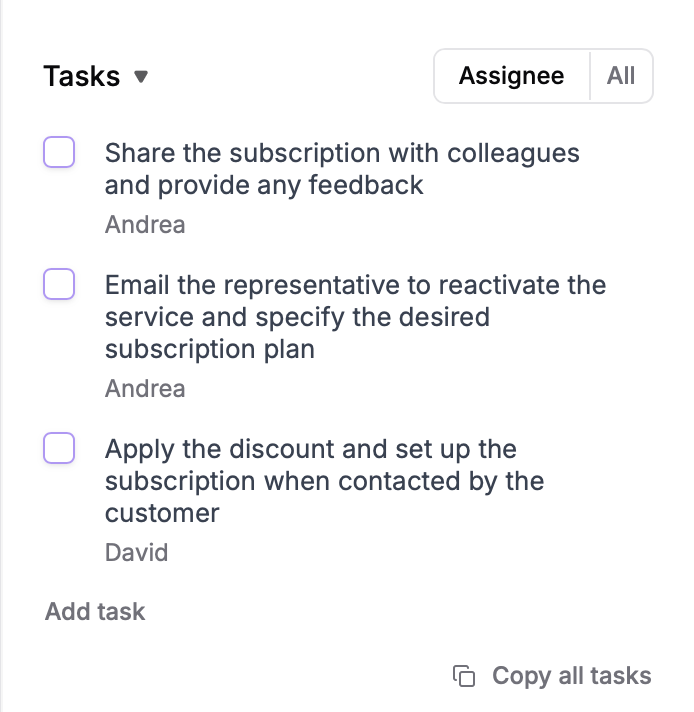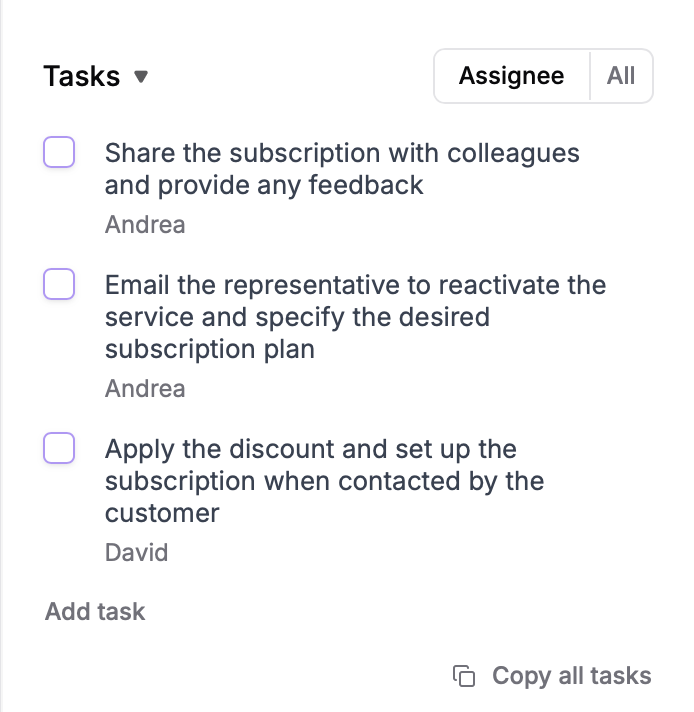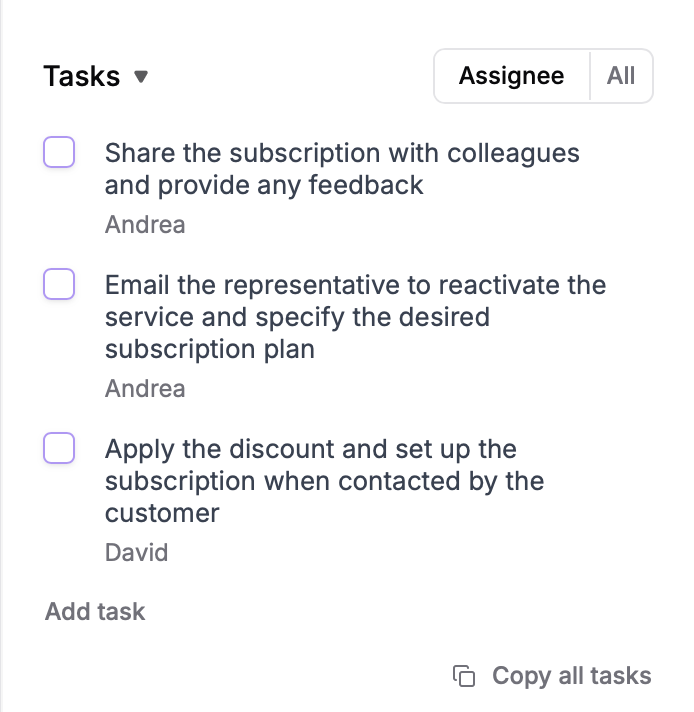Skip to main contentWith our task feature, you can now easily keep track of all tasks and action items that were created in your meetings.
 Tasks are automatically created and assigned by Jamie based on your meetings. Once a tasks is created, you can use the checkbox to manage it’s status, click on the assignee to change it, or follow the link to the meeting for which the tasks was created.
You can also find the tasks of a specific meeting in the right sidebar when viewing a meeting.
Tasks are automatically created and assigned by Jamie based on your meetings. Once a tasks is created, you can use the checkbox to manage it’s status, click on the assignee to change it, or follow the link to the meeting for which the tasks was created.
You can also find the tasks of a specific meeting in the right sidebar when viewing a meeting.

How to create a new task?
To manually create a taks in Jamie, just head to the tasks section within the meeting and click on Add task.