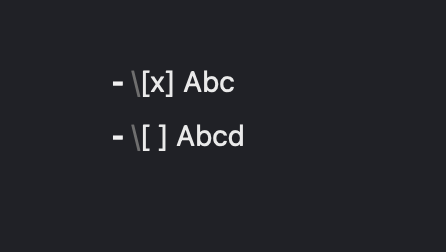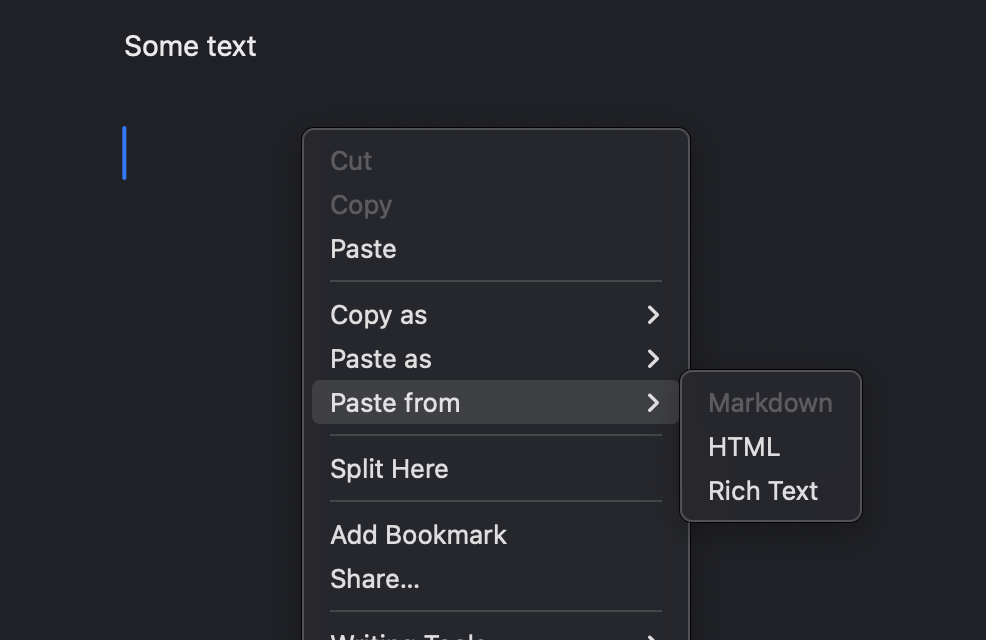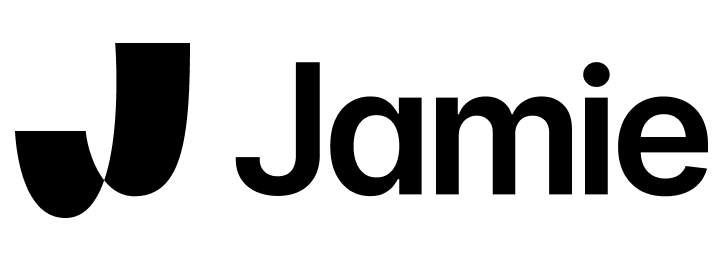- Copy Paste works out of the box in Jamie, using ctrl + c / ctrl + v, or cmd + c / cmd + v on a Mac.
- You can also use the “Copy” button on tasks to copy them over.
Notion
Copying tasks from Jamie into Notion You can copy tasks to Notion, and it will detect completion status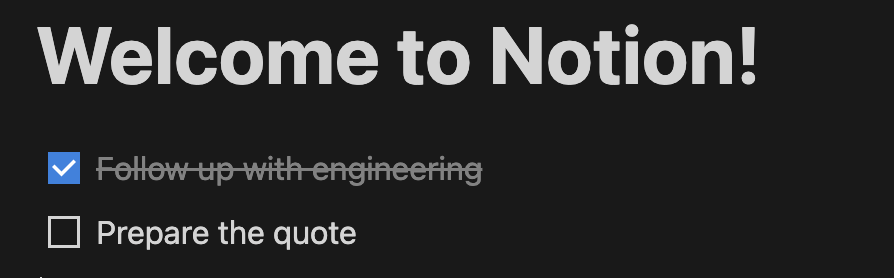
Linear
Copying tasks from Jamie into Linear You can copy tasks to Linear, and it will pass them through as bullet points.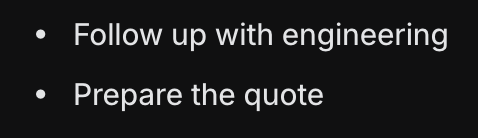
Todoist
Copying tasks from Jamie into Todoist Todoist will autodetect multiple tasks and split the content you are pasting.Todoist does not currently autodetect task completion. You will need to mark tasks complete yourself.
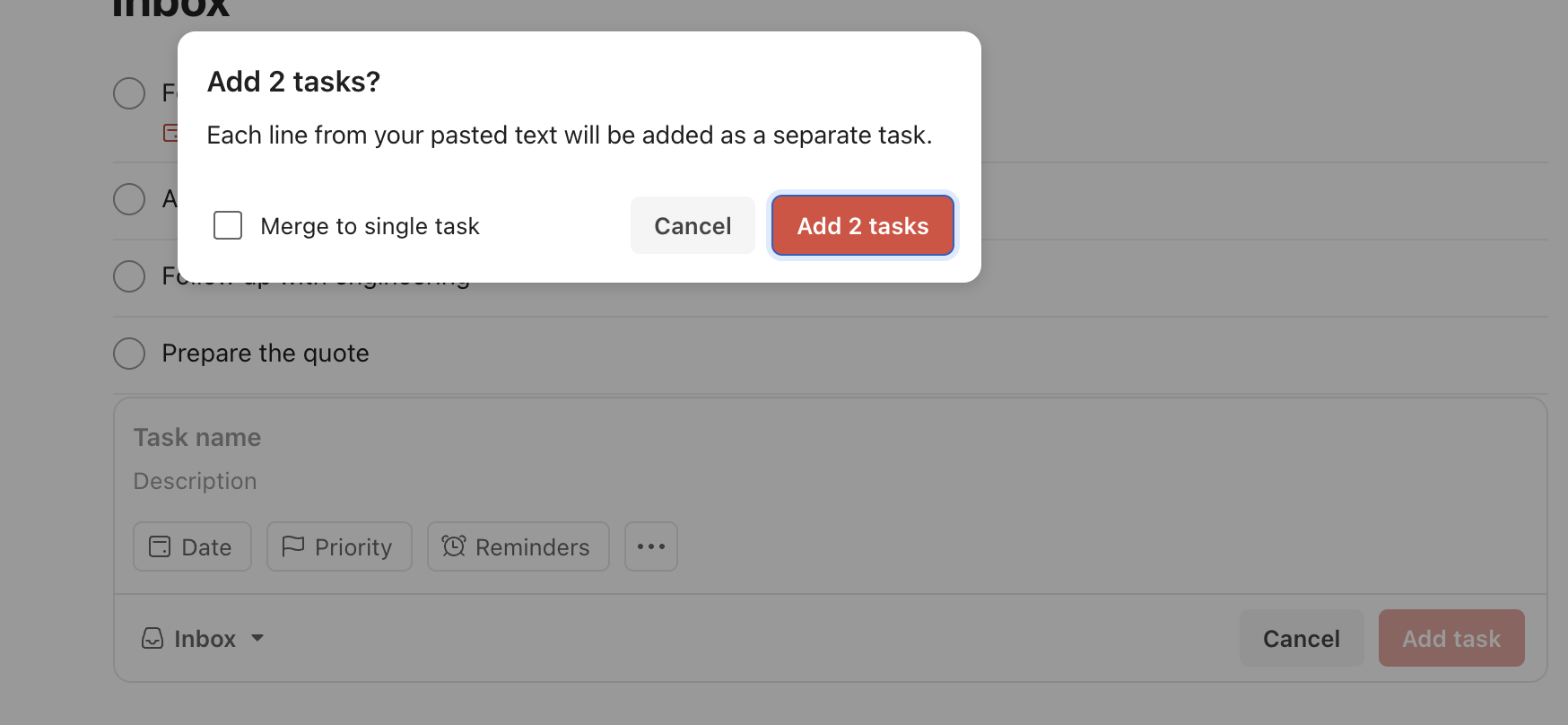
Bear
Copying tasks from Jamie into Bear Bear will show the tasks as a bullet point list.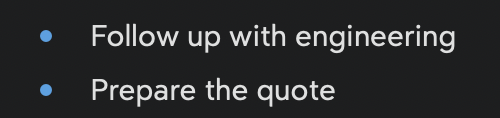
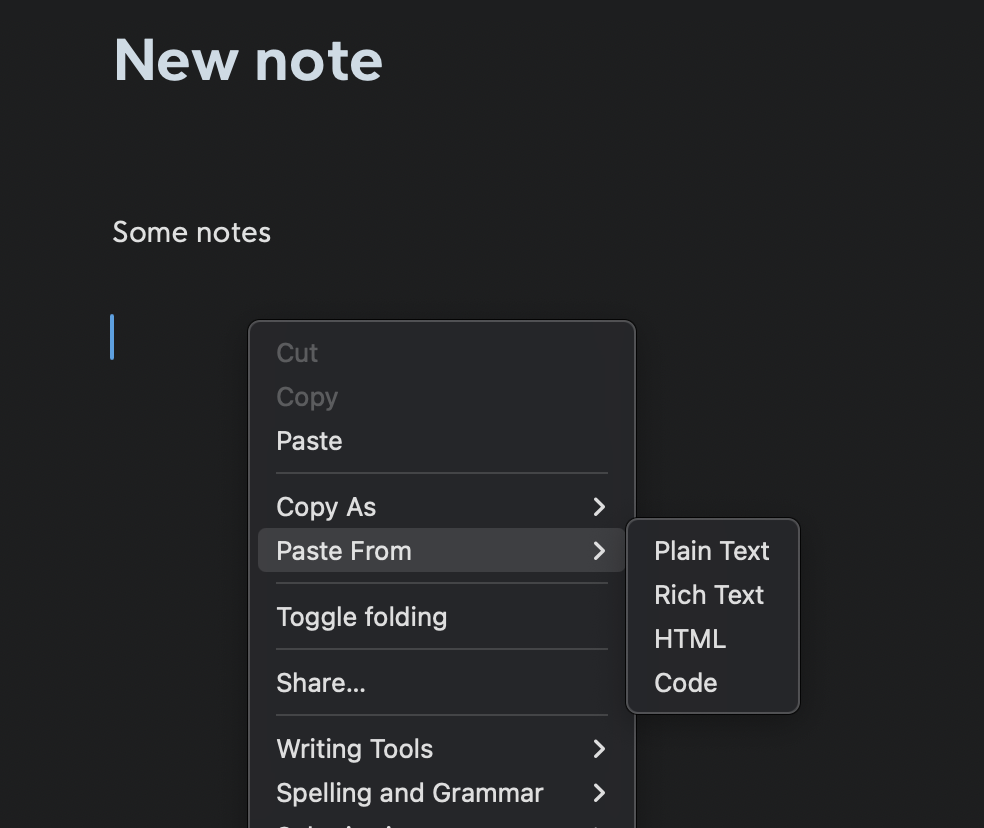
Typora
Copying tasks from Jamie into Typora Typora will copy over the tasks as a bullet point list.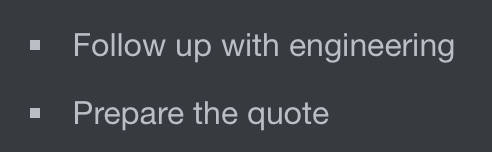
Ulysses
Copying tasks from Jamie into Ulysses Ulysses will copy over the tasks as markdown format list that contains done/not done status.